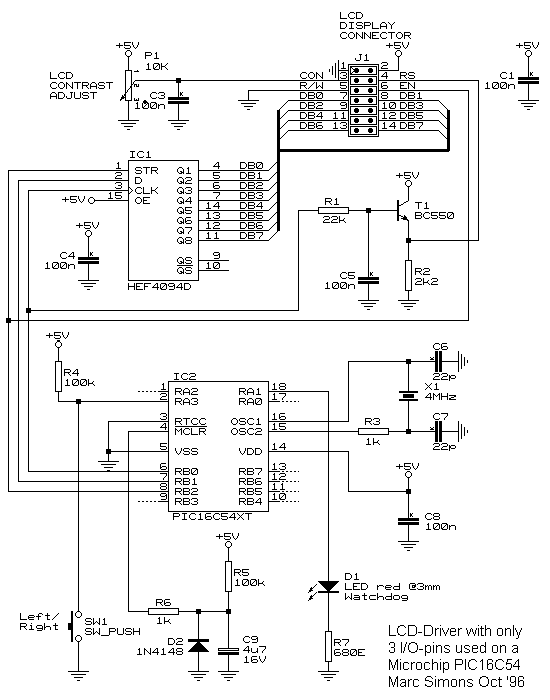Miscellaneous examples
Visitor #
If these pages are stuck in someone elses frame,
click here to open them in a new browser window
Best viewed using 1024x768x256 display mode.
click here to open them in a new browser window
Best viewed using 1024x768x256 display mode.